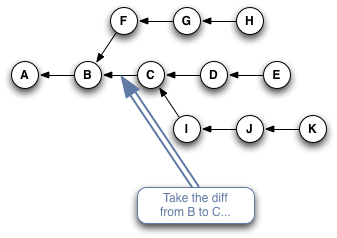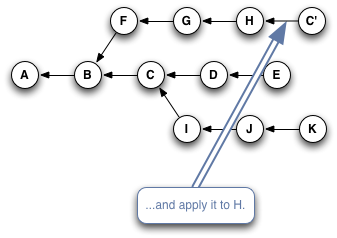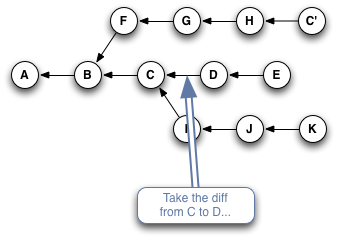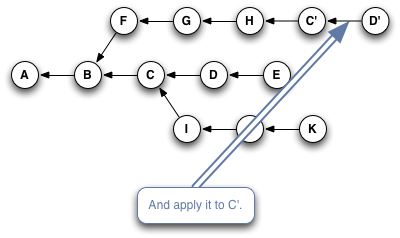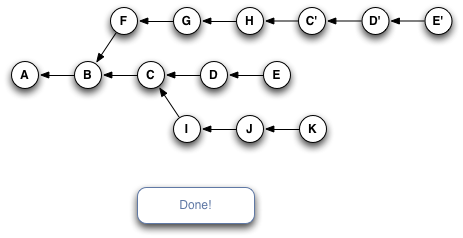Cherry-Picking Explained
Git's own online help has a perfectly accurate, if characteristically terse, description of what the command does:
Given one or more existing commits, apply the change each one introduces, recording a new commit for each.
I've already mentioned (back on the page about Garbage Collection) that a Git commit's ID is a hash of both its contents and its history. So, even if you have two commits that introduce the exact same change, if they point to different parent commits, they'll have different IDs.
What git cherry-pick does, basically, is take a commit from somewhere else, and "play it back" wherever you are right now. Because this introduces the same change with a different parent, Git builds a new commit with a different ID.
Let's go back to this example from the Reachability section:
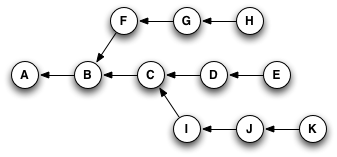
If you were at node H in this graph, and you typed git cherry-pick E (yes, you'd actually type part or all of the SHA for the commit, but for simplicity's sake, I'll just use the labels that are already here), you'd wind up with a copy of commit E—let's call it "E prime" or E'—that pointed to H as its parent, like so:
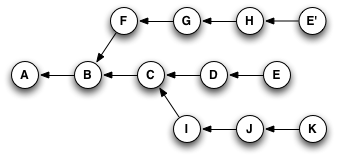
Or, if you typed something like git cherry-pick C D E, you'd wind up with this when you were done:
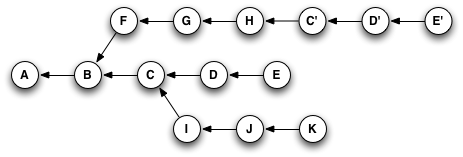
The important thing to notice here is that Git has copied changes made in one place, and replayed them somewhere else.
Here's a quick slideshow that steps through the process:
- About This Site
- Git Makes More Sense When You Understand X
- Example 1: Kent Beck
- Example 2: Git for Ages 4 and Up
- Example 3: Homeomorphic Endofunctors
- Example 4: LSD and Chainsaws
- The Internet Talks Back!
- Graph Theory
- Seven Bridges of Königsberg
- Places To Go, and Ways to Get There
- Nodes and Edges
- Attaching Labels to Nodes
- Attaching Labels to Edges
- Directed Versus Undirected Graphs
- Reachability
- Graphs and Git
- Visualizing Your Git Repository
- References
- The Reference Reference
- Making Sense of the Display
- Garbage Collection
- Experimenting With Git
- References Make Commits Reachable
- My Humble Beginnings
- Branches as Savepoints
- Use Your Targeting Computer, Luke
- Testing Out Merges
- Rebase From the Ground Up
- Cherry-Picking Explained ←HEAD
- Using 'git cherry-pick' to Simulate 'git rebase'
- A Helpful Mnemonic for 'git rebase' Arguments
- The End